
Angela Lang/CNET
There’s a good reason online shopping increased during the pandemic — for many Americans it was a lifeline, offering a convenient and safe connection to groceries and everyday essentials. And not much has changed since some lockdowns have lifted and vaccination rates have slowly increased, with more consumers still opting for online shopping over frequenting in-person retail stores.
No company has been better positioned to accommodate the uptick in online transactions than online retail giant Amazon, which saw $108.5 billion in earnings in the first quarter of 2021, shattering already high profit expectations. Though Amazon makes it convenient for consumers to shop online at any time, the world’s biggest e-commerce site can be a tough sell for those hoping to support local businesses, since Amazon’s fees cut into small-business owners’ profits. (If that concerns you, there are several other e-commerce sites, like Etsy and Cultivate, as well as websites designed to connect you with small businesses in your area.)
But the good news is that you can use Amazon while supporting local businesses, through the site’s Support Small page. Between June 2019 and May 2020, more than 1.9 million small and medium US businesses listed their products on Amazon, according to the company’s 2020 Small Business Impact Report. Those third-party companies sold more than 3.4 billion products, or more than half of all products purchased on the site. (Amazon uses the Gartner definition of small and medium businesses — that is, small businesses are those that earn less than $50 million annually, and medium or midsize businesses are those that earn $50 million or more, but less than $1 billion in annual revenue.) Amazon doesn’t have a specific filter for things made in the USA — an idea that continually polls well — so you’ll need to rely on a manufacturer’s promises if that’s important to you.
I’ll walk you through how to search for products using Amazon’s small-business feature, how to narrow in on products sold by small businesses in your region, what to look for when searching for America-made products, and alternative online routes for shopping small.
Shop small on Amazon on your laptop or desktop
Robert Rodriguez/CNET
Shopping small on Amazon is an easy habit to adopt, once you know how to find the merchants listed there. Amazon doesn’t generally showcase this feature on its main page, and it’s not easy to find on mobile devices (down below, I’ll walk you through how to shop small on mobile.) “We are continually working on new ways for customers to find and support the hundreds of thousands of US small businesses selling on Amazon,” Joel Sider, an Amazon spokesperson, told me.
You can access Amazon’s small-business search engine on your desktop in two ways. First, select the hamburger menu labeled ‘All’ on the top left of Amazon.com, directly underneath the Amazon logo. From there, navigate to Programs & Features > See All > Small & Medium Businesses > Shop Small & Medium Businesses. This will bring you to Amazon’s Support Small main page.
Alternatively, you can enter any of the below search terms in the main search box on the Amazon home page:
- Shop small
- Small businesses
- Support small
- Support small businesses
After you’ve entered the search term, Amazon will return search results as normal, but a blue “Support small businesses” banner will show above your results. Clicking on this banner will lead you to the Amazon Support Small landing page.
Once you’re on the support small business page, there are a variety of ways to start shopping.
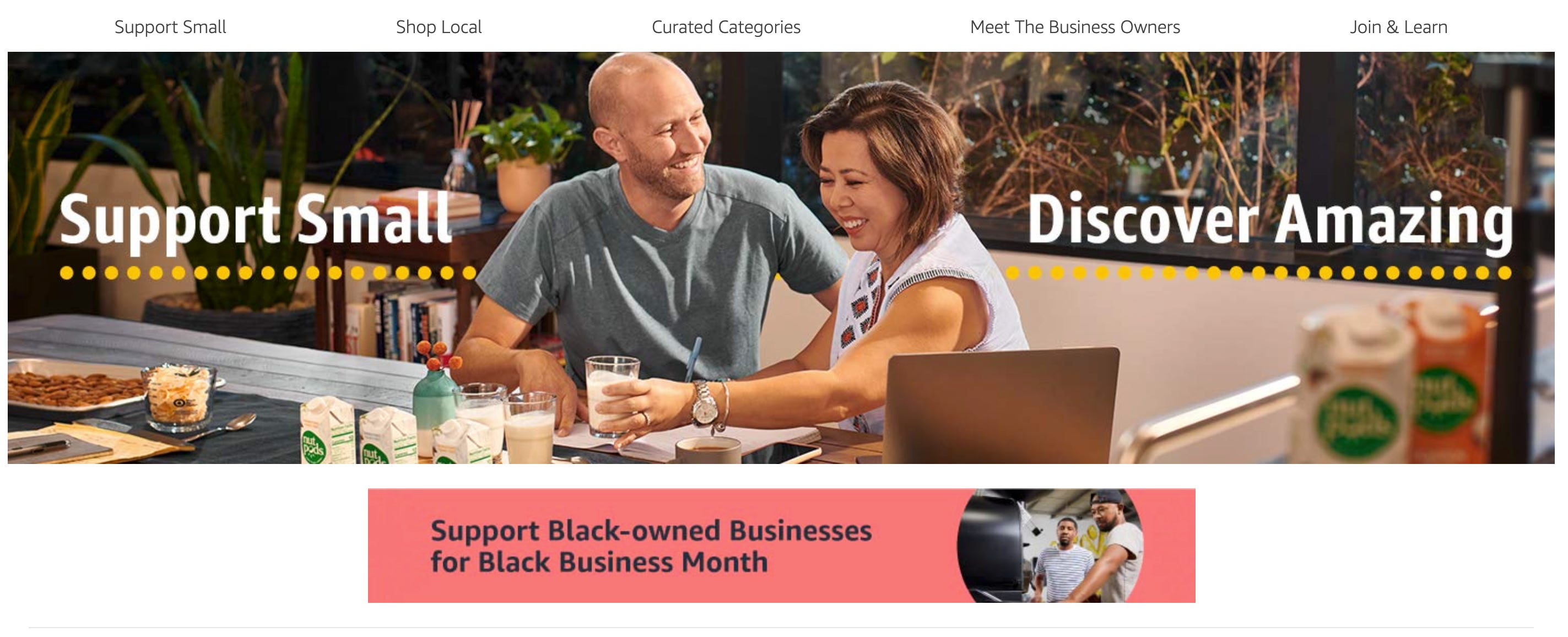
Screenshot by Kent German/CNET
Shop by item or category
If you know what you’re shopping for, you can use the Support Small search engine to look for products. Double-check that the search engine now reads “Support Small,” and then type in the name of your product as usual.
If you only want to browse, you can choose from several product categories. Scroll down to the middle of the Support Small home page to see them:
Once you click on a category, you can browse or enter a product name in the search engine to narrow your search results.

Screenshot by Kent German/CNET
Shop by region
Amazon’s small and medium businesses search engine isn’t restricted to US businesses — nor will it help you shop local by default. If you want to support businesses in your region, you need to take an extra step.
To zoom in on regions, you have two options. One, click “Shop Local” at the top of the Support Small page, then select the region you’d like to support. You can also scroll to the next section below “Categories” on the Support Small page and select your region.

Screenshot by Kent German/CNET
Regions include:
Once selected, you can use the Amazon search bar to search for all items in that region, or use the filters on the left to filter the results using the standard Amazon product categories. They include:
- Video Games
- Home & Kitchen
- Electronics
- Automotive Parts & Accessories
- Clothing, Shoes & Jewelry
- Cell Phones & Accessories
- Industrial & Scientific
- Sports & Outdoors
- Arts, Crafts & Sewing
- Tools & Home Improvement
- Health, Household & Baby Care
- Garden & Outdoor
- Office Products
- Baby
- Toys & Games
- Grocery & Gourmet Food
- Pet Supplies
- Beauty & Personal Care
- Musical Instruments
- Appliances
- Handmade
- Books
- Everything Else
Currently, you can drill down only to the region level, so you can’t shop by state or city.

Screenshot by Kent German/CNET
Shop by business-owner type
You can also shop by business-owner type by selecting “Meet the Business Owners” at the top of the Support Small page or scrolling down to the bottom of the page. Business types currently include:
Once you select a category, you’ll land on a page with a search bar at the top, the traditional Amazon category filtered on the left, and a main display of featured shops and products within that category.
Shopping small on your phone
It’s possible to shop small using a mobile browser or the Amazon Shopping app on your phone or tablet, but it’s a clunkier process than when using a desktop browser.
The only way is to type one of the small-business search terms, like “shop small,” into the search bar. From there, select the blue Support Small banner to reach the Amazon Support Small main page.
If you’re using your phone’s browser, you then follow the same steps in the previous section; the options all work the same way. Amazon’s app, however, is limited. Though you can access the small-business categories, regions and business owners sections, you can’t search directly for an item. Clicking into the search bar on the Amazon small-business app will default back to the primary search functionality on Amazon — and serve up results from all businesses.
What locally made products can you buy?
Though you may not be able to buy everything you need in a specific region, there are a lot of products to choose from. Here’s a list of common and niche products you can buy on Amazon from small US businesses in different regions.
- Pacific – If you have a family member (OK, admit it, it might be you) who’s gotten unusually attached to a pet during the past year of remote work, this handcrafted pet portrait necklace by LA-based Mignon & Mignon might be just the gift that you, er, your family member needs to keep pets close while returning to the office.
- Southwest – Hold yourself accountable to reducing your carbon footprint with a collapsible FinalStraw — a metal straw with silicone tips designed to be easy to carry around and quick to clean.
- Rocky Mountains – The autobiography journal from Rocky Mountain-based shop Promptly Journals could make an excellent gift for the storyteller in your life.
- Midwest – Shop small for garden essentials by exploring Midwestern Sow Right Seeds’ collection of non-GMO heirloom seeds, like its Herb Garden Seed Collection.
- Northeast – Find a stylish and practical solution for wrangling your video game controllers and accessories, like this charging dock for the Nintendo Switch, which holds the console, controllers and just under 30 games, made by Skywin in New Brunswick, New Jersey.
- Southeast – For a classic southern treat, check out Brittle Brothers Peanut Brittle, a handmade, gluten-free snack with a variety of flavors and seasonings to try.
The cost of shopping small on Amazon
Like all sellers on the site, small businesses pay fees to list and sell products through the Amazon e-commerce platform. It currently has two selling plans, one that costs 99 cents per unit sold — designed for businesses selling less than 40 items per month — and one that charges a flat $40 per month. And there are other fees small businesses need to take into account, including Amazon’s referral fee (between 8% and 15%); fulfillment fees if Amazon picks, packs and ships orders; and miscellaneous storage, advertising and premium account expenses.
What this means is that small businesses would likely keep more of their profit if you were to shop directly from them. But Amazon gives small-business owners an option when visiting a physical store just isn’t possible or if they’re unable to operate an online shopping platform and fulfillment service on their own.
The company told me small businesses will continue to be a focal area. Recently Amazon has been promoting small-business incentives during events like Prime Day, and customers can expect to see the company highlight small-business sellers during Black Business Month in August and Hispanic Heritage Month in September.
The holidays are also a time when Amazon offers customers incentives to shop small.
Does Amazon sell products made in the USA?
Yes, but these items aren’t regulated or categorized by Amazon. This means Amazon can’t guarantee that a product listed as being made in the USA actually was produced in the states. You’ll have to take sellers at their word, or do your own research.
Currently, Amazon doesn’t have a “Made in the USA” filter or category. Many sellers will add “Made in the USA” to their product name, so you can search for “X product” and “Made in the USA” at the same time. You also can add “Made in the USA” to searches within the Support Small search engine. Just remember: If an American company doesn’t include the phrase “Made in the USA” within its product description, it won’t be in a search result.
For instance, if you wanted to search for an American-made pet collar in the Shop Small portal, you could type in “pet collar made in the USA.” This would then find products from small and medium businesses that used the words “made in the USA” in the product description. You could use this tactic when searching via the category, regional, or small-business owner portals, too.
Alternative options for shopping small
There are other sites that aim to help you support local businesses and find American-made products, even if these sites may lack Amazon’s scope (and the delivery speed of Amazon Prime). These include:
- Etsy – offers handmade, vintage and unique gifts; has a filter for US-based shops.
- Cultivate – provides links to American-made products, also has a Chrome extension.
- ShopwhereIlive – serves links to local small businesses.
Other large e-commerce sites, like eBay and Walmart, also sell products from third-party small and large businesses, but it can be difficult to identify these businesses when sifting through search results.
Of course, many small businesses also have their own online shops. An easy way to search for small businesses near you (if you don’t have a specific one in mind) is through the American Express Shop Small Now tool. Enter your ZIP code or turn on location services and this tool will serve up local businesses near you. You can also use Yelp or Google Maps to search for local businesses in your area.
The editorial content on this page is based solely on objective, independent assessments by our writers and is not influenced by advertising or partnerships. It has not been provided or commissioned by any third party. However, we may receive compensation when you click on links to products or services offered by our partners.

